shading.py
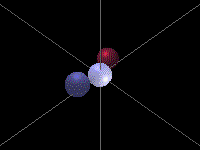
"""Draw shaded shapes. Opengl has different lighting models some of which are less complex than the one that is utilized by slut. Mixing different lighting models is usually not a good idea. It takes some experimentation and some understanding of the fundamentals to get a handle on lighting. You have been warned. Now go and hack! by stephan) """ from slut import * class Atlantis(World): def onSetup(self): self.name = "Form Follows Computation Here" self.width = 800 self.height = 600 self.fullscreen = False self.showCoordinates = True #set up some materials for our spheres redmaterial = MaterialRed('matRed') whitematerial = MaterialWhite('matWhite') #create a bluish light and add it to the world (affects every object) globallight = LightBlue('blu', pos=(-2.0, 5.0, 0.0, 1.0), dir=(0.0, -1.0, 0.0)) self.addLight(globallight) #create a ball that reflects the whole light spectrum Sphere(self, 'sph1') self.sprites['sph1'].setMaterial(whitematerial) #add a white light to this sphere #(only affects this sphere and also moves as the sphere is being moved) #place it 5 units above the sphere and point it downwards mylocallight = LightWhite('l1', pos=(5.0, 0.0, 0.0, 1.0), dir=(-1.0, 0.0, 0.0)) self.sprites['sph1'].addLight(mylocallight) #another sphere that reflects the whole spectrum Sphere(self, 'sph2') self.sprites['sph2'].moveBy(-0.5, 0.0, 2.0) self.sprites['sph2'].setMaterial(whitematerial) #a sphere that predominantely reflects the red spectrum Sphere(self, 'sph3') self.sprites['sph3'].moveBy(-1.0, 0.0, -2.0) self.sprites['sph3'].setMaterial(redmaterial) #have the two spheres move back and forth so one can see #the difference between global and local light self.sprites['sph1'].moveBy(SineThrust(-6.0, 0.0, 0.0, 2.0)) self.sprites['sph2'].moveBy(SineThrust(-6.0, 0.0, 0.0)) #move the cam to a good spot self.camera.moveBy(0.0, 0.0, -10.0) self.camera.orbitBy(45.0, -45.0, 0.0) class Sphere(Sprite): def onDraw(self): sphere(0, 0, 0, 1) class MaterialWhite(Material): def onPreDraw(self): glMaterialfv(GL_FRONT_AND_BACK, GL_AMBIENT, (0.3, 0.3, 0.3, 1.0)) glMaterialfv(GL_FRONT_AND_BACK, GL_DIFFUSE, (0.3, 0.3, 0.3, 1.0)) glMaterialfv(GL_FRONT_AND_BACK, GL_SPECULAR, (0.3, 0.3, 0.3, 1.0)) glMaterialfv(GL_FRONT_AND_BACK, GL_EMISSION, (0.0, 0.0, 0.0, 1.0)) glMaterialfv(GL_FRONT_AND_BACK, GL_SHININESS, 30.0) class MaterialRed(Material): def onPreDraw(self): glMaterialfv(GL_FRONT_AND_BACK, GL_AMBIENT, (0.3, 0.1, 0.1, 0.5)) glMaterialfv(GL_FRONT_AND_BACK, GL_DIFFUSE, (0.5, 0.1, 0.1, 0.8)) glMaterialfv(GL_FRONT_AND_BACK, GL_SPECULAR, (1.0, 0.1, 0.1, 0.5)) glMaterialfv(GL_FRONT_AND_BACK, GL_EMISSION, (0.0, 0.0, 0.0, 0.5)) glMaterialfv(GL_FRONT_AND_BACK, GL_SHININESS, 30.0) class LightWhite(Light): def onPreDraw(self): glLightfv(self.GL_LIGHT, GL_SPECULAR, (1.0, 1.0, 1.0, 1.0)) glLightfv(self.GL_LIGHT, GL_DIFFUSE, (1.0, 1.0, 1.0, 1.0)) glLightfv(self.GL_LIGHT, GL_AMBIENT, (1.0, 1.0, 1.0, 1.0)) glLightfv(self.GL_LIGHT, GL_SPOT_EXPONENT, 0.0) glLightfv(self.GL_LIGHT, GL_SPOT_CUTOFF, 90.0) class LightBlue(Light): def onPreDraw(self): glLightfv(self.GL_LIGHT, GL_SPECULAR, (0.5, 0.5, 1.0, 1.0)) glLightfv(self.GL_LIGHT, GL_DIFFUSE, (0.5, 0.5, 1.0, 1.0)) glLightfv(self.GL_LIGHT, GL_AMBIENT, (0.5, 0.5, 1.0, 1.0)) glLightfv(self.GL_LIGHT, GL_SPOT_EXPONENT, 0.0) glLightfv(self.GL_LIGHT, GL_SPOT_CUTOFF, 90.0) atlantis = Atlantis() atlantis.run()
Thanks to CADRE's 103
